Goby, the GameBoy emulator for EPOC
Reviewer: Milan
Tjioe
Posted: 7/25/00
Updated: 8/18/00
(read the UPDATE)

|
 | ||||||
At A Glance | ||
| Description | A GameBoy emulator for EPOC! This program allows you to play GameBoy ROM images, just like a real GameBoy | |
| Highlights | Excellent and addictive gameplay, almost like the real thing | |
| Lowlights | Doesn't accept all ROM formats; no sound; no color support; screen layout is simplistic; sometimes crashes; no included file recognizers for ROM images | |
| Manufacturer | BacklitGames.com At the moment the program is only available at the website as time-limited shareware. You can buy a registration online. | |
| File Size | 129 KB | |
| Price | £29.99 (~US$45.50) | |
Introduction
Since its release more than 10 years ago,
the GameBoy has become the most successful handheld gaming platform ever
and has boosted the name Nintendo sky high. A few weeks ago, when the
first GameBoy emulator for Palm was released, I was a little bit jealous,
as I only have an EPOC machine. So I was very pleased to read the
announcement on the release of Goby, the GameBoy emulator from Backlit
Games, on the Psion-related newsgroups.
I was very eager to see if it was really possible to play all those classic games which haven't been released on the EPOC platform. The program is supplied as time-limited shareware, which means that you can freely download it and try all its possibilities within a time period. Usually this is 30 days, but the manufacturers have decided to time limit every game as well to 5 minutes. This is very annoying, as it is impossible to finish a short game within those 5 minutes.
Running the program
Installation is as easy as ever
with the supplied SIS file.
After starting the program from the Extras Bar by clicking the GameBoy icon, you are greeted by the Welcome screen.
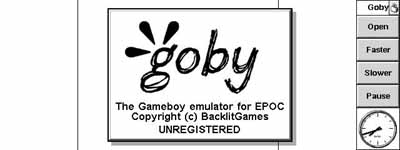
The first thing you notice is the simplicity of the screen layout. No icons on the toolbars, no graphics on the background, and only a small box in the middle.

This was rather disappointing, as I had expected a little bit more from a commercial application. The small box is the emulation window, which you can vary in size from the Preferences dialog. This size is the single size recommended for Revo users; I set it on 240 high (special size for the Psion Series 5/5mx and the Ericsson MC218). You can also change several settings which influence graphical appearance, like inverted colors and the amount of frames to skip. The less frames to skip, the slower and smoother the graphics.
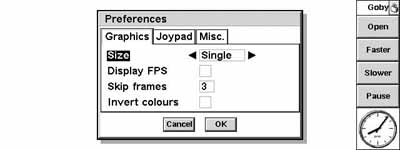
There is a problem with the 240 high screen mode, though: it's slightly off the screen.
As no demo ROM images are supplied, you have to look on the BacklitGames website for links to freeware games or demos. Sometimes the color games will crash the program, so it's better to choose grey-scaled games at the moment. You can put them wherever you like on your EPOC device. Then load a ROM by opening it from the Goby menu or toolbar. The program will always remember the last used ROM file but will not automatically open it. If the screen stays blank after loading, the ROM may be incompatible. The program doesn't warn you, though, so the first time I waited several minutes, pushing all the buttons, not knowing what was wrong. Sometimes you are also greeted by a Kern Exec error, which shuts down the program (very unpredictable).
I finally managed to get a game running.

It's important to know the basic keyboard layout. As you probably know, the GameBoy only has a few buttons. A start button (Enter), a select button (Spacebar), a four-direction cursor button (arrow keys), and A and B buttons (Z and X). The last two are usually to jump or shoot in a game. You just have to try it in every game to find out.
Game play is excellent, but sometimes you have to adjust the speed (faster/slower). If games are too slow it helps to adjust the screensize and to skip a few frames more. This is all game-dependent! Real arcade games usually are a bit too slow to play, but puzzles, board games, and adventures are excellent.
Unfortunately, there is no sound or color support. This is because of the limitation in processing power. Also, not all games are supported, and those that are sometimes don't run at full speed. Backlit Software is working to improve this. After registration all future updates are free.
Ratings Defense
I had to
give Goby only 3 Geekheads for Quality. The program usually runs smooth,
but the screen layout is rather poor. The program sometimes even crashes
and there's no sound or color support. The 240 high mode is slightly off
the screen and not all ROM files are accepted. Plus there are no file
recognizers supplied, which would allow you to directly start a game from
the system screen. The price is also very high for a still not-finished
program.
Some of these imperfections can easily be corrected, and some cannot. Backlit Software is working on them now, and has promised to improve the program over time. So the Quality rating will go up in due time …
As the game play is excellent and definitely worth showing to your friends, I have to give Goby 5 Geekheads for Geekness. Is there any doubt that a program that lets you play Nintendo games on an EPOC/Symbian handheld gets the perfect Geekness rating? :)

The program is great and has the capability to become excellent. It will probably overtake Palmtop Software's Spectrum Emulator in popularity, even though that program is free.
For its Geekness and the sure-to-improve Quality score, Goby definitely gets a Geek.com Pick.
UPDATE 8/18/00
Goby Version 1.1
At A Glance | ||
| Highlights | Addictive gameplay, almost like the real thing; very nice features like file recognizers and zoomable display | |
| Lowlights | Doesn't accept all ROM formats yet; no sound and no color support at the moment | |
| Price | £14.99 (~US$22.50) | |
If you read the Goby review I did above a few weeks ago you probably noticed the problems and lowlights I mentioned, e.g., the simplistic screen layout, the crashes, lack of file-recognizers, high price, etc. BacklitGames had promised to improve Goby and they have.
Improvements
One of the first
things you will notice on an ER5 machines is that BacklitGames has
implemented filerecognizers. All the GameBoy ROMs are displayed with nice
Goby icons in the system screen.

Double-clicking on a ROM will start the game immediately in Goby.
When you use the smaller emulator screens you will notice the nice bitmap border.
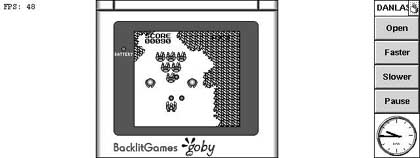
This isn't displayed in the two largest settings, but you can add your own border if you like. The program has now also been optimized to run on the smaller Revo screen. It's now also possible to switch between emulator screensize by using the zoom silkscreen keys at the left side of the screen. This is a very useful feature.

The emulation itself hasn't been changed, but the programmers did add an auto frame skip feature, which will guess which frameskip rate is the most appropriate for each game. It does it considerably well--I haven't had to change the rate manually yet.
Several other extra features include autostart, which will automatically load the last game you played. It can even start exactly at the last point it was at the game, when you quit if you use the Save state option. Some newer ROMs allow you to save the position of the game. BacklitGames have provided the Save state feature, which allow you to do that in any game (also in older games!!).
Gameplay is really excellent and I didn't encounter any crashes, like in the previous version. Most ROMs for the color GameBoy still don't work (except when they are also written to work on the older GameBoy types) and sound and color aren't supported yet, but BacklitGames is working on it ...
Updated Ratings
Since
BacklitGames has taken most of my former comments into account (the execs
even lowered the price!!!) and improved the program even further. The
programmers really listen to their users. So I had no choice but to give
them the maximum rating for Quality, 5 Geekheads.
Can there be anything geekier than playing your favorite nintendo games on your EPOC device??? Goby retains its 5 Geekheads for Geekness and its Geek.com Pick.